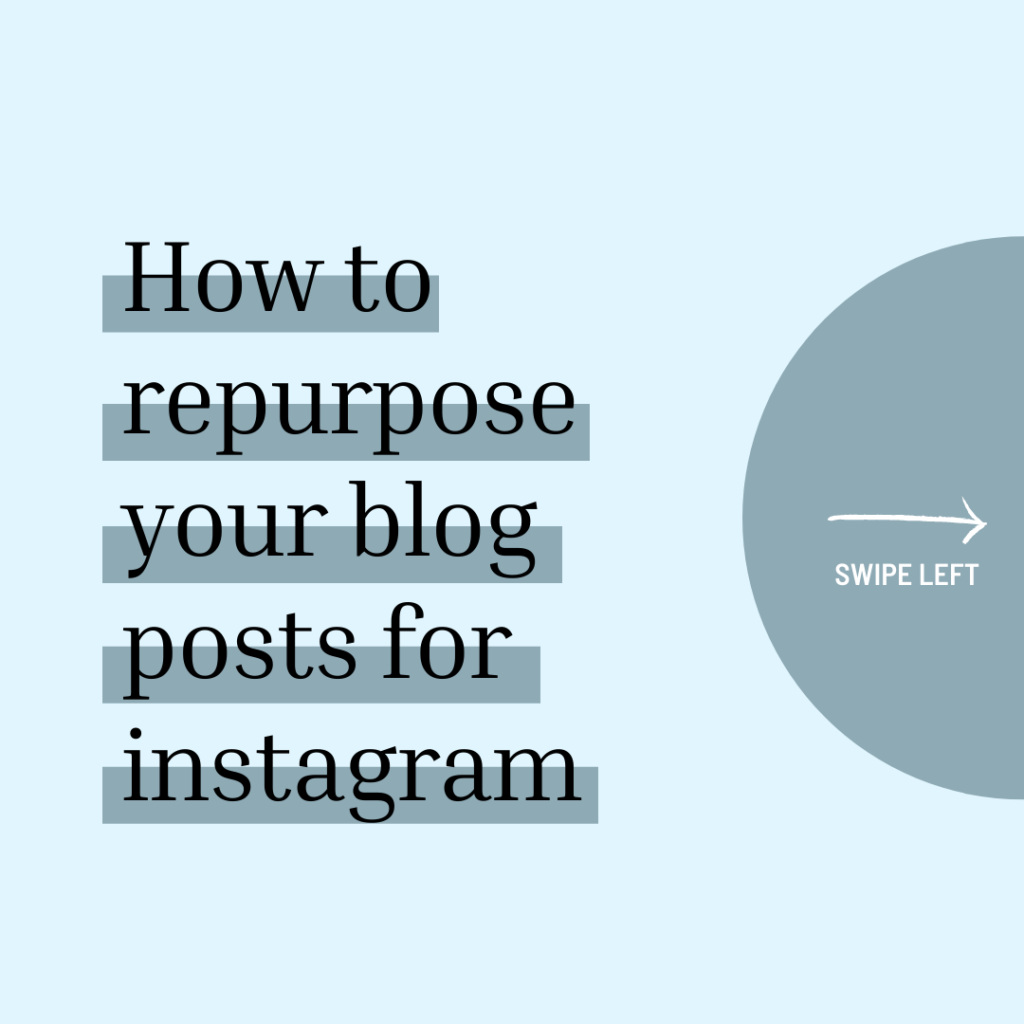Creating content can feel like full-time work sometimes, between writing blog posts, creating graphics, Pinterest and Instagram (among others) it’s really important to repurpose your blog posts so that you don’t get overwhelmed. I use the Blog Strategy Planner (free for you to download) to plan out my blog content 3 months in advance. When I do this it makes it easier to batch create graphics and know what I need to add to my photo bank. It saves me time when I’m writing content, and saves me even more time when I’m batch creating content for social media.
How to repurpose your blog post for Instagram
If you have been using the tips from my blog you know that I like to split up my blog posts into 5 sections.
- Introduction
- 1 Heading
- 2 Heading
- 3 Heading
- Call to action & Lead magnet
Doing this allows me to repurpose bits of my blog post and use it as Instagram captions, reels or stories. Offering my followers new snippets of the blog post and encouraging my followers to go read the rest of my post on my blog. In turn, driving more traffic to my blog. I like to create 3 pieces of Instagram content for each of my blog posts. I will also create at least 10 unique graphics for each blog post to post on Pinterest.
My monthly content calendar
Once a month I create a content calendar and plan out the posts that I will be creating for Instagram that month. When I do this I start with my biggest content first, in my case this is my blog post. In your case, it could be a Youtube video, blog post or Podcast. I add the blog titles to my calendar, and then create 3 pieces of social content from that post.

Side Note: I batch my blog posts and post them all on one day each month, or I will schedule them to post on their launch day. You can do what works best for your schedule, just know you can post them all on the same day and it won’t make a difference to your SEO.
Get the most out of your blog post
You can create different types of content from your blog post. Using Instagram carousels can be a great way to share the key points of your blog post. Reels are a fun way to repurpose your content to create more entertaining pieces of content from educational content. When I share content the first time I like to pull all of the key points of the post and say I have posted a new blog. In the subsequent content, I will only pull a short snippet or quote. I like to create 1 carousel, 1 reel and 1 post. I will also post in my stories about it on the day I post my carousel.
Ready to start repurposing your content? Get a copy of my Canva carousel graphic (above) for Free!
If you liked this post check out these:

Shop Tonic Website Templates
Tonic has my absolutely favorite templates in the game – their websites somehow combine killer strategy AND stunning, standout design. You're going to feel so confident in your new site!