Blogging a wedding is a great way to show your latest work on your blog for wedding photographers & planners. When you optimize your wedding blog posts you can also use these posts to attract more ideal clients to your website.
Wedding blog posts are an awesome way to show off your work and attract your ideal clients to your website.
The Words
As with any blog post that is optimized you want to make sure that it’s at minimum 350 words, however, the top blog posts are 1,200 – 1,500 words.
Create a story around the post. Drop the reader into the most exciting part of the story and tell them how you saved the day. Describe the day in lots of detail to describe the joining photos that will be in the post.
Other things you can include in the post:
- talk about your favourite vendors (include their names but don’t link out to their website you want to keep your reader on your post).
- details about the venue.
- a challenge that you encountered and how you solved it (bad lighting or Uncle bob getting in the way).
- talk about the photo experience (first look, best time to do bridesmaids photos, what to have ready for getting ready photos).
The Photos
You probably have a lot of photos you want to add to your blog post, so we need to optimize your photos. Make sure that the file sizes are optimized will keep the load time of your blog post small. Your photos should be 72 dpi, the width will depend on your blog design. I recommend 2400 px wide. Once you have renamed and resized your photos in Lightroom or Blogstomp, I recommend using the website TinyPNG to compress your photos a little bit more. (This will not affect the quality of your images). You’re now ready to add your photos to WordPress.
The Call to Action
Create a Call To Action graphic (I like to use Canva) that will invite readers to do something. Join your mailing list, contact you for a consultation, whatever you want the outcome for this blog post to be.
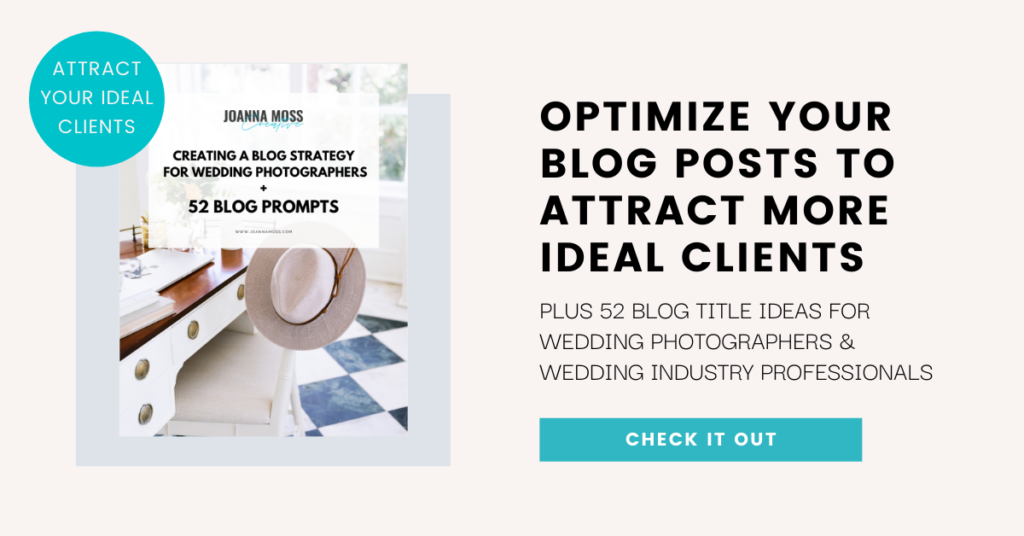
The SEO
You should be thinking about SEO as you’re writing your website content. Start with picking a keyword for that blog post, and make sure to use that keyword within your content and headings.
Make your content skimmable by breaking up your text into smaller paragraphs and lists.
Add H1, H2, H3 and Alt tags, make sure to include your keyword.
Install Yoast SEO and use its guidelines for optimizing your post for your selected keyword.
The main thing is that you want to engage your visitors and keep them on your website reading this post and other posts on your blog. Create links on your blog posts that go to other related posts.

If you liked this post you may also be interested in:
- Creating a blog strategy to get more website traffic
- SEO for Photographers easy to follow tips
- Calls to action that will help you sell
If you have any questions about this post, or need some assistance with your Showit website, or blogging for SEO please feel free to contact me anytime via the contact form on my website.
Shop Tonic Website Templates
Tonic has my absolutely favorite templates in the game – their websites somehow combine killer strategy AND stunning, standout design. You're going to feel so confident in your new site!