Currently, I have a Showit Website and by far it’s the most flexible platform for a creative website design.
You could say that I’ve been around the block a few times when it comes to having a website. I think I’ve redesigned my own website about 10 times in the last 15 years. Which doesn’t include the small edits and improvements that I’m constantly working on. My first ever website I created in Photoshop and Adobe Dreamweaver in 2004, since then I have had a Wix site, WordPress, WordPress with ProPhoto, Showit & Showit5. By far my favourite platform is Showit5 (the current version of the Showit Platform).
Here are my favourite features in Showit, which were the main reasons I decided to switch to Showit.
#1 – Flexibility for your Showit Website
As a wedding photographer, my website focus was on displaying my portfolio in the best way to showcase my work. I wanted to stand out among the crowd of photographers in my area, and the best way to do this was to have a creative website that showed off my style, my creativity and most importantly my brand. My brand was high-end, elegant and romantic, so I needed my website to flow this way, a cookie-cutter template boxy site was not going to cut it. Showit allowed me to create a website that was unique to me, even though I started with a template.
Now as a website designer, I love working with Showit because I can create just about anything, my creativity is the only limit. I love the platform because I am able to create designs that are unique to my clients’ brands, my clients love the platform because they’re able to make simple changes on their sites without needing an IT degree.
#2 – No Coding
Did I mention there is no coding needed for a Showit website? That’s right NO CODING. Of course, there is the ability to add code if you need it for different plugins like Flodesk, Dubsado, and Shopify. However, if you’re building a simple site there is no need to worry about coding. How great is that!
#3 – WordPress Blog with Showit Template
This blog you are reading right now is a WordPress blog, even though my website is on the Showit platform. This makes it so easy to transfer your current WordPress blog to your new Showit website WordPress blog. The best part is that you can design your WordPress blog template in showit to look like your Showit website. It’s super simple, and again no coding needed. You get to control your blog posts in a WordPress account, so there is a familiarity there. There are two types of accounts with Showit for a website with a blog, so just pick the one that’s right for you. The middle tier is great if you’re just starting to blog and don’t need any plugins, the top tier is great if you’re an avid blogger, using lots of photos, and want to use plugins on your site/blog.
#4 – Special Paste
Ok, if you don’t already have a Showit website this may not make any sense just yet. This special paste feature is time-saving when you’re trying to make a consistent looking site. Let’s say you’re making your mobile navigation, you type them all out and then you realize you want to change the look. You want to make the text 2pts smaller, a different color and centered instead of left-aligned. For 7 navigation items that are 21 clicks that you’ll have to make to have it all consistent. But not with the special paste! If you press Command C to copy the style of one text box. Then highlight all of the text boxes you want to look the same, then click Shift Command V. Ta-Da – they all change at once! One-click!!
#5 – Showit Website Support
It’s rare that you can just message someone in support about your website and they respond in a few hours with a solution to your issue or telling you it’s been solved. Even more rare that this is included with your Showit account! The Showit support staff is amazing. They are up literally at all hours of the day, helping to ensure that your site is live and working like it should be, with minimal disruptions.
#6 – Showit United Conference
I couldn’t write this post without mentioning the Showit United Conference. This conference is mainly for photographers, Showit brings in the best of the best to talk about photography, business, and website design. I have attended this conference 4 times, 3 years as an attendee, and last year as a website coach. The experience is always above and beyond what I expect. The Showit staff is there to encourage community, the speakers are available to chat with you and answer questions about anything you need. Website coaching and SEO coaching available to help you take your website to the next level. It’s a great way to meet other photographers and designers and build your community, find your people. And it’s SO MUCH FUN! Karaoke, Gala, Keynote speakers, Hugs, Breakout sessions, Dance parties. Just to hint at the few amazing things you’ll get to do!
If you are at the point of your business where you think you need a new website look no further. I would highly recommend looking further into Showit. If you have any questions that I may have not answered here don’t hesitate to contact me with your Showit Website questions.
You may also be interested in this blog post: Showit vs Squarespace, which platform is better for you?
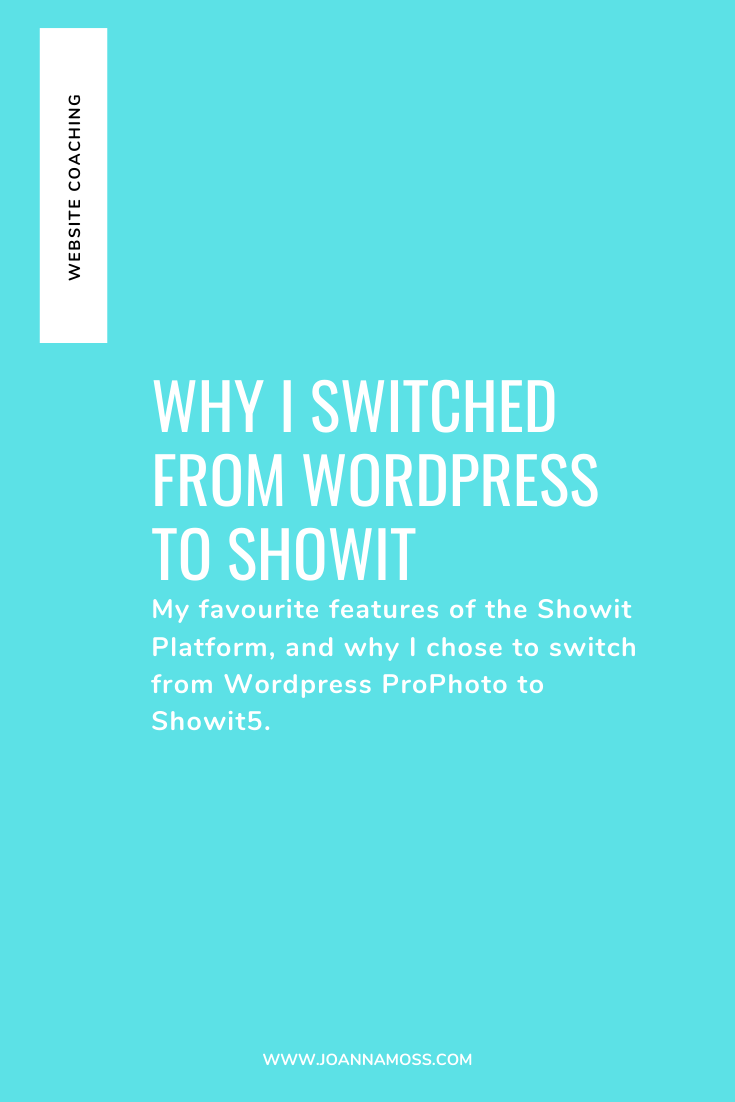
Shop Tonic Website Templates
Tonic has my absolutely favorite templates in the game – their websites somehow combine killer strategy AND stunning, standout design. You're going to feel so confident in your new site!