Whether you’re creating a custom website or customizing a Showit template, there are 5 pages that every photographer’s Showit website needs. These 5 pages will ensure that you’re giving your website visitors a great user experience.
5 Pages Every Photographer’s Showit Website Needs
Home Page
I think this is obvious because every website needs a home page. It’s important to treat this website page differently than the other pages of your website. This page should contain a bit of everything that can be found on your website. A little about you, your services, your portfolio and how to contact you.
About Page
Your about page shouldn’t just have information about you and your favourite things. Although brand connection points and your brand story are important to make yourself relatable to your ideal clients; your about page should be more about your client than you. You want to talk about how your services will help your clients. Will they save them time, money or both?
Services Page
The services page should appear on every photographer’s Showit website. This page can look like “services”, “information”, “details”, “investment”. Whatever you decide to call this page, this is where you’re going to talk about your services, your process, and your pricing. If you don’t want pricing on your website, you still want a spot for where pricing would go. Then say something like “contact me for investment details”, it’s important for your client to feel like they have found the spot where the pricing should be.
Portfolio Page
This page will have all of your beautiful pictures. For the purpose of SEO, please don’t forget to write some words on this page, even if it’s just in the form of testimonials.
Side Note: If you offer more than one type of photography service you may want to combine the services and portfolio pages. That’s great! You can have a page for “newborn”, “maternity”, and “family” photography. Then each of those pages will talk about services and have a gallery for your portfolio.
Contact Page
What’s the point of having a website if you don’t have a page where your potential clients can contact you? Your contact form can be created either right in Showit, or you can create a form in your CRM (like 17Hats, Honeybook, or Dubsado), and add that form to Showit. Whichever way you choose just make sure your form asks all of the right questions.
Every photographer’s Showit website…
If you’re creating a new Showit website, these are the 5 pages every photographer’s Showit website. If you’re customizing a template that doesn’t have these pages consider adding a page so it does. If you’re customizing your Showit website and have any questions are you’re building your wireframe send me a message!
You may also be interested in this post:
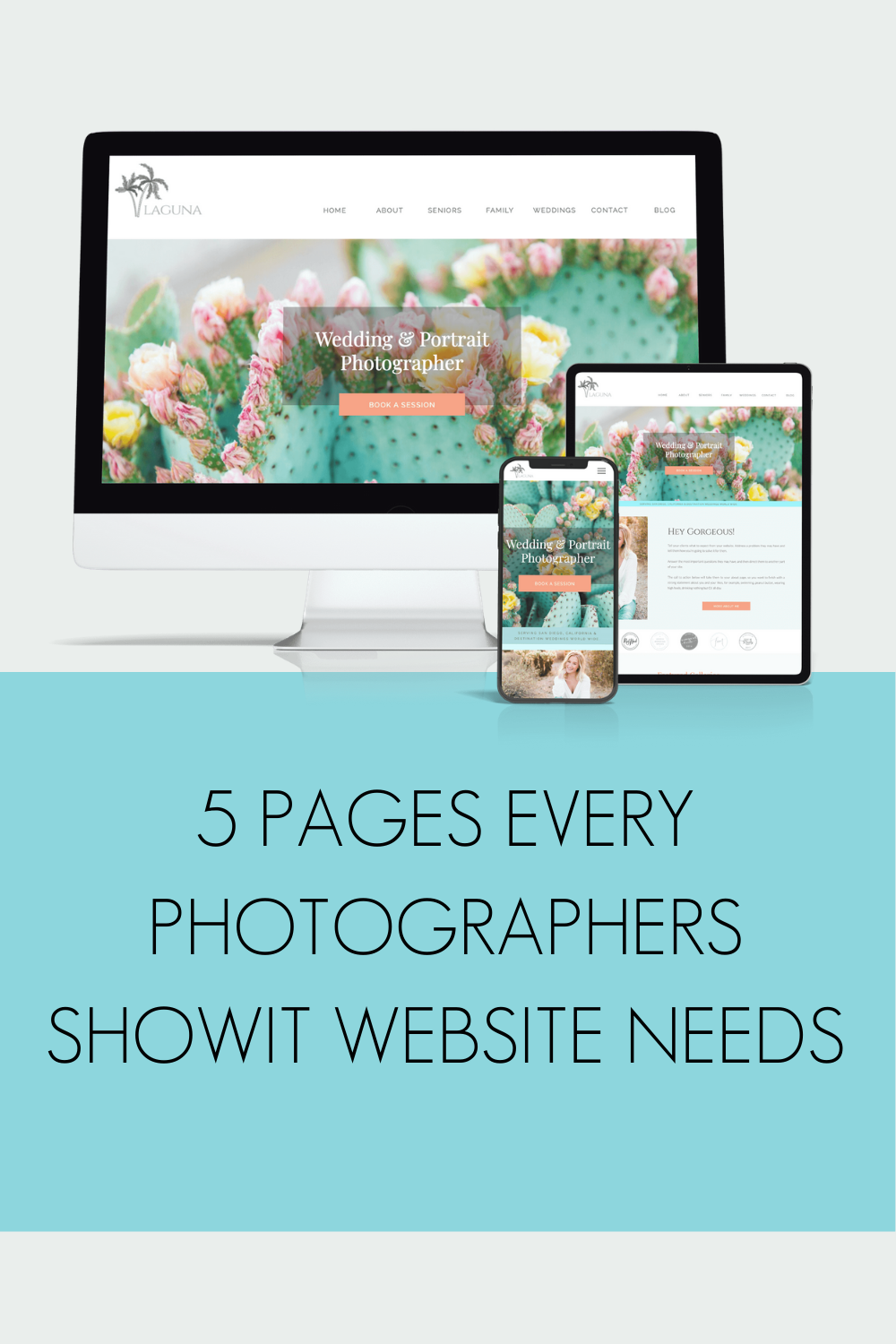
Shop Tonic Website Templates
Tonic has my absolutely favorite templates in the game – their websites somehow combine killer strategy AND stunning, standout design. You're going to feel so confident in your new site!