As a creative professional, you understand the importance of showcasing your work in a visually stunning and user-friendly manner. Showit, a popular website design platform, offers three distinct account subscriptions tailored to meet the unique needs of every creative individual. In this blog post, we’ll explore the differences between the three Showit account subscriptions, helping you make an informed decision for your online presence.
What is Showit?
Showit is a popular website design platform that empowers creatives and businesses to build visually stunning and highly customizable websites without the need for coding. It offers a drag-and-drop interface, allowing users to create and design websites with ease.
Unlike traditional website builders, Showit focuses on providing a seamless visual design experience, allowing users to have full control over the appearance and layout of their websites. It uses a combination of WordPress for blogging and dynamic content management, and a proprietary platform for designing and customizing the visual elements.
Showit offers a range of templates and design elements to kickstart the website creation process, but users have complete freedom to customize every aspect of their site to match their unique brand and style. This flexibility makes Showit an ideal choice for photographers, designers, artists, and other creative professionals who want their websites to be a true reflection of their work and personality.
With Showit, users can easily create responsive websites that adapt seamlessly to different devices, ensuring a consistent and user-friendly experience across desktops, tablets, and mobile devices. Showit also integrates with various third-party tools and services, allowing users to incorporate features such as e-commerce, contact forms, and social media integration into their websites.
Learn more about why I choose to design with Showit in this blog post →
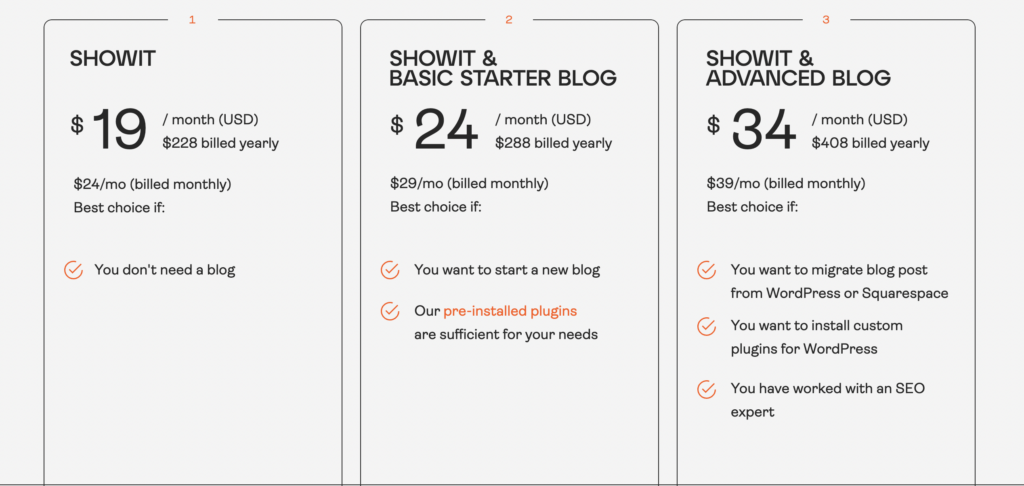
Showit Lite:
Showit Lite serves as the perfect entry point for beginners and those who want to dip their toes into the world of website design. With this subscription, you’ll have access to a wide range of intuitive features and tools, allowing you to build and customize your website with ease. Showit Lite offers a simplified interface, making it effortless to create stunning designs without any coding knowledge. While it provides an excellent starting point, it’s worth noting that Showit Lite does have certain limitations compared to the higher-tier subscriptions.
Showit Basic:
For those seeking a more comprehensive website design experience, Showit Basic steps up the game. With Showit Basic, you’ll unlock additional features and functionalities, empowering you to take your website to the next level. Enjoy enhanced customization options, the ability to add a blog to your site, and access to premium support. This subscription tier is ideal for creative professionals looking to establish a solid online presence and engage with their audience through captivating content.
Showit Advanced:
Showit Advanced is the pinnacle of Showit’s offerings, catering to established professionals and agencies that require advanced customization capabilities and an elevated level of support. This subscription level grants you access to all the features of Showit Basic, plus exclusive perks such as priority support, advanced analytics, and advanced design capabilities. Showit Advanced empowers you to create truly unique and dynamic websites that leave a lasting impression on your visitors.
Choosing the Right Subscription
When deciding which Showit subscription is right for you, it’s crucial to consider your specific needs, budget, and long-term goals. If you’re just starting and want to experiment with website design, Showit Lite may be the perfect fit. Showit Basic provides a well-rounded experience, striking a balance between features and affordability. On the other hand, if you’re a seasoned professional aiming to unlock the platform’s full potential, Showit Advanced offers the ultimate set of tools and support.
What you need to know
Showit’s account subscriptions cater to a wide range of creative professionals, offering a variety of features and levels of support. Whether you’re a beginner, an intermediate user, or an established professional, Showit has a subscription tier to suit your needs. By understanding the differences between Showit Lite, Showit Basic, and Showit Advanced, you can confidently select the subscription that aligns with your goals, enabling you to create a stunning online presence that captivates your audience and showcases your creative brilliance.
You can check out more about the different types of Showit account subscriptions on their website →
Showit Discount Code
I hope this post has helped you decide on a Showit Subscription that will work for your new website. If you would like to get a Showit Discount Code for 1 Month Free off your Subscription (any account) just fill out the form below.
Shop Tonic Website Templates
Tonic has my absolutely favorite templates in the game – their websites somehow combine killer strategy AND stunning, standout design. You're going to feel so confident in your new site!