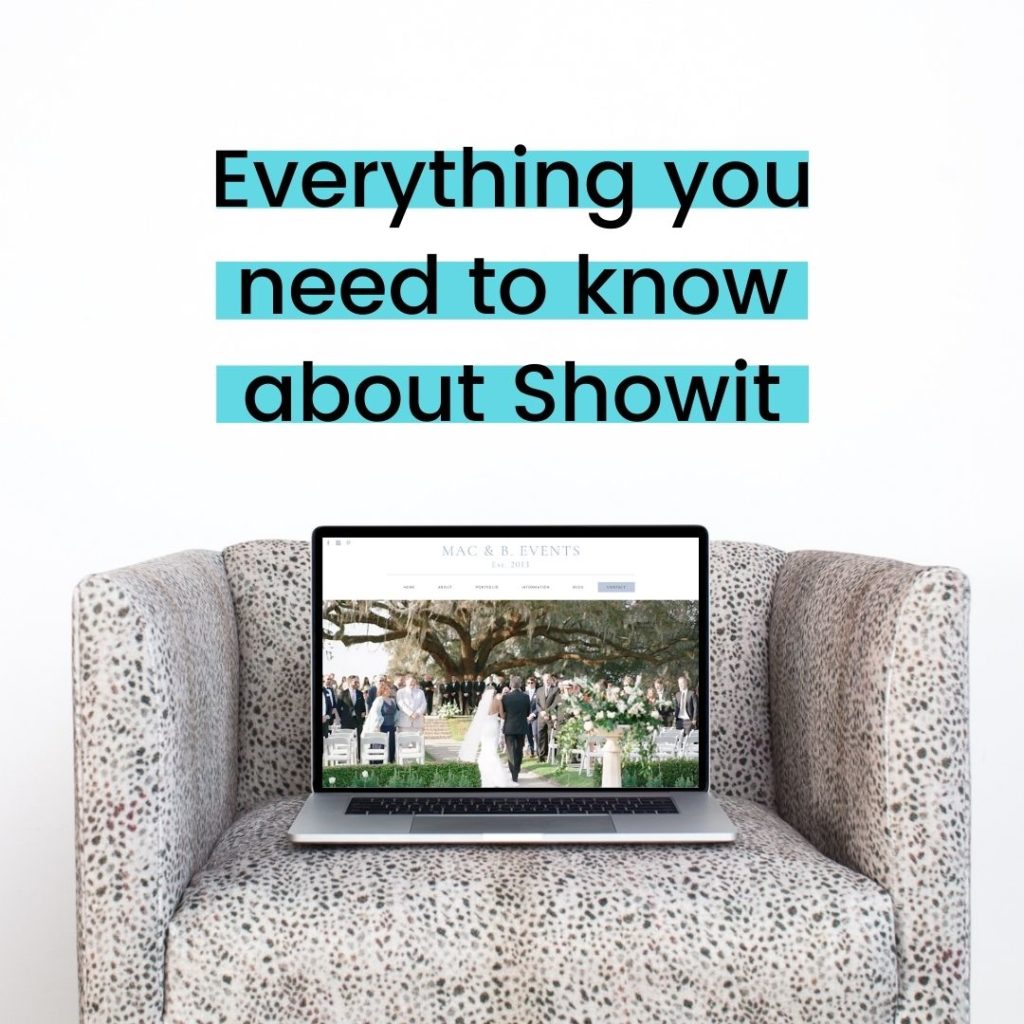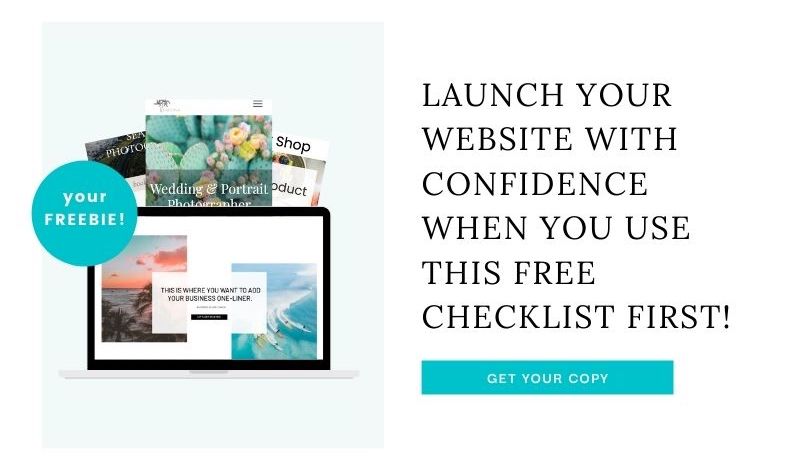You will notice on my website that I talk a lot about Showit website design, but what exactly is Showit? For those of you who are not familiar with Showit, it is a drag-and-drop website platform. It is a website platform unlike others like Squarespace, Wix or WordPress because of its flexibility with design. Customizing templates is super easy with Showit, or you can create your own design and the best thing is that there is no coding required!
What is Showit?
Showit is a website platform. It’s a company in Arizona. It is also a community.
The platform as I’ve mentioned is drag and drop and super easy to learn. I recommend starting with one of the free templates and their free trial account for 14 days. Play around with it and see how easy it is to use. The company has an amazing team. They offer technical support for the platform. The community that Showit has created is on a whole other level. It’s not just a Facebook group, it’s a community of entrepreneurs that support each other.
Why did I choose to design in Showit?
For the longest time, I worked in WordPress with ProPhoto themes. It was the way to go for creating nice website for photographers. WordPress is also really great for SEO. In 2016 I was introduced to Showit. I fell in love instantly with how easy it was to manipulate the website design within the platform. If you’re a designer that loves using PhotoShop because of how easy it is to move things around, you’ll love Showit for the exact same reason. The platform gave me creative freedom, it also made it super easy to make the switch because it didn’t take me a long time to learn the new platform.
Is Showit the right platform for your website?
Depending on what your website needs are, there is a platform that is going to be right for your website. So, is Showit the right platform form your new website?
It is if you’re looking for…
- If you’re looking for beautiful and flexible designs.
- Easy integrations with Google Analytics & Facebook Pixel.
- Create additional sub-websites to host sales pages and lead magnets at no extra cost.
- With Showit you can add as many Plus Sites (sub-domains) as you want.
- A website that integrates with your email marketing & CRM system?
-
- Integrates well with many email marketing platforms including Flodesk, Mailerlite, Honeyboook, 17Hats.
-
Is Showit only for photographers?
Definitely not. I think a lot of the templates in the Showit template shop are for photographers, they are expanding into other industries as well. There is no limit to the type of industry that can use this platform for their website.
Can I have e-commerce with my Showit website?
You can… But… this is where I find that the platform has its limitations. Showit is not an e-commerce platform. However, you can use third-party software to integrate to create a shop on your Showit website. Within Showit you can use Shopifylite or Thrivecart, and within your Showit blog, you can use Woocommerce. If you are creating a website and you’d like to sell digital products and templates you can do that for sure, with WooCommerce you can even create a shopping cart. However, if you are creating a website where the main focus is e-Commerce, I would recommend looking at an e-commerce platform such as Shopify.
Can I have good SEO with a Showit website?
For sure you can! You can optimize your Showit website and WordPress blog for search engines. You have the ability to change your Meta Titles, Descriptions, H1/H2/H3 & Alt tags, and you can order objects on your site. When you opt to get a Showit website + blog, your blog is in WordPress (Which is a great feature). You can add Yoast SEO to your WordPress blog so you can optimize your blog posts for search result pages.
Options for designing your new website.
If you’ve gotten to this part of the blog post and you think that Showit is the right platform for your new website here are your next steps.
- Create an account – there is a 14-day trial.
- Find a template – you can visit my Template shop.
- Add your template to your account and start customizing your template.
- If you have any questions the Showit help resources are a great place to start.
- Join the Website Education Community Facebook Group.
Here are some recent blog posts that will help you along the way:
- 6 Things you need before you start customizing your website
- Customize your Showit website in One Day
- Collection of Website Design Tips
You can check out more about the different types of Showit account subscriptions on their website →
Showit Discount Code
I hope this post has helped you decide on a Showit Subscription that will work for your new website. If you would like to get a Showit Discount Code for 1 Month Free off your Subscription (any account) just fill out the form below.
Shop Tonic Website Templates
Tonic has my absolutely favorite templates in the game – their websites somehow combine killer strategy AND stunning, standout design. You're going to feel so confident in your new site!