How do I plan my Social Media Calendar?
I wrote a post recently on Instagram about how I love to create my social media calendar full of content a month ahead of time. Although I will regularly change my mind what I post each day, I love having a bank of content that I can post every day without having to think about it.
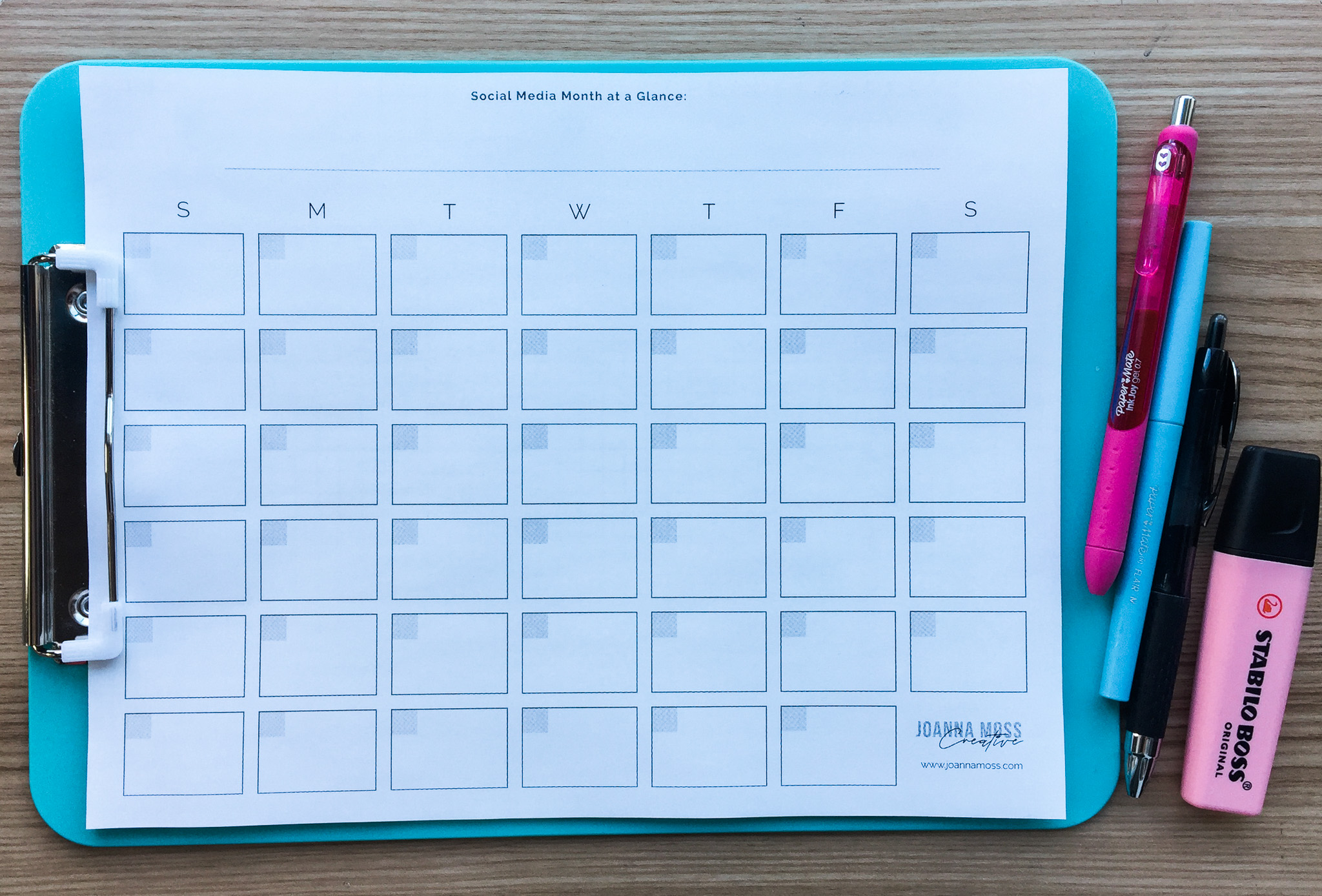
Here’s the plan I follow
I start off with a blank social media calendar and then I follow the steps below. I like things to look nice and neat so I created this printable social media calendar I can start fresh with each month. (Get my social media free printable calendar.)
1. Create 3-5 blog post titles. Think about what content you want to share with your followers this month. Your social media content each month will revolve around these posts.
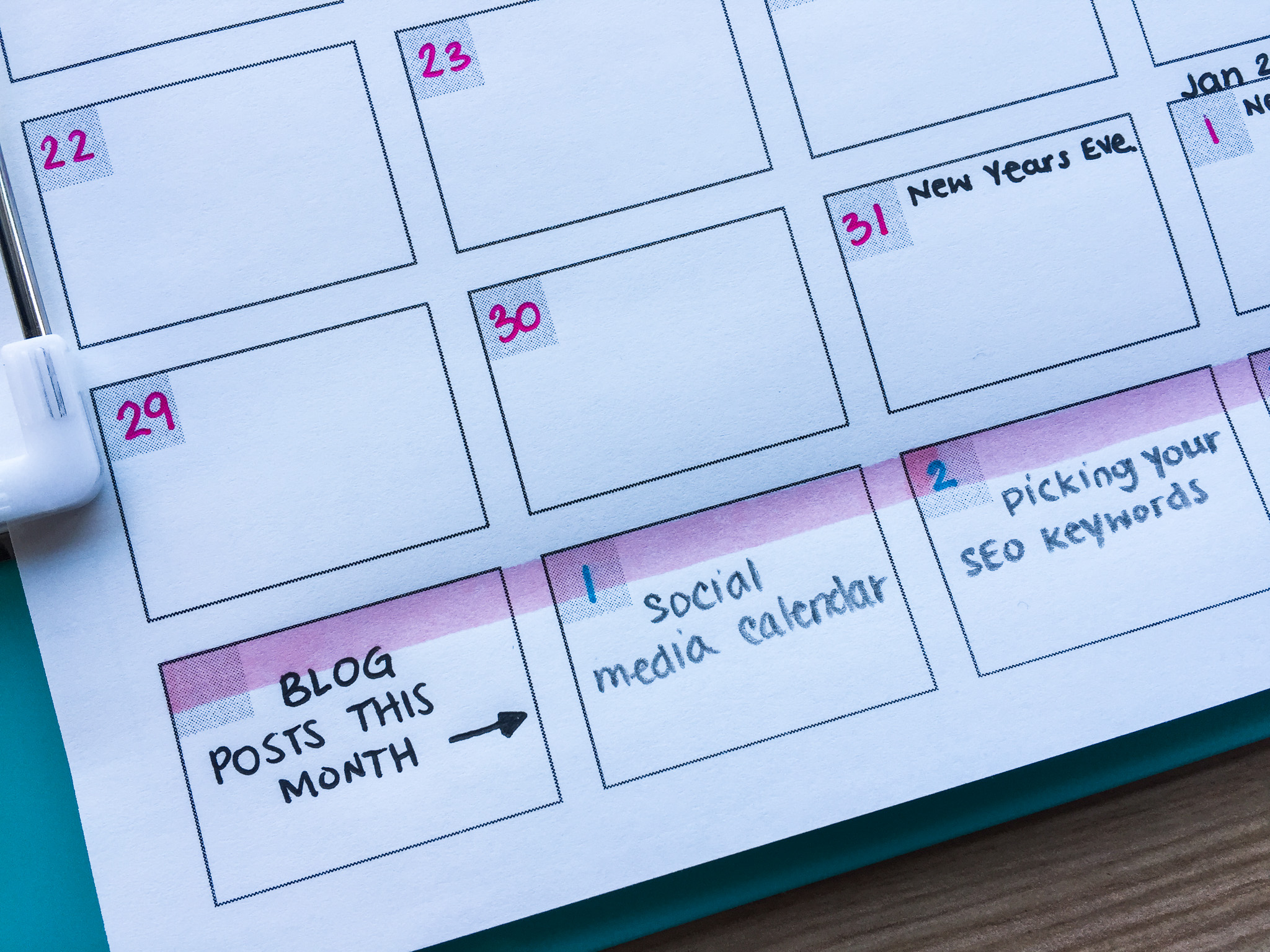
2. Add the blog post titles into your calendar. Share each post 2-3 times in the month. Don’t worry about oversharing. Since your posts are only seen by about 10% of your followers each time you post you can easily re-share the same content several times each month.
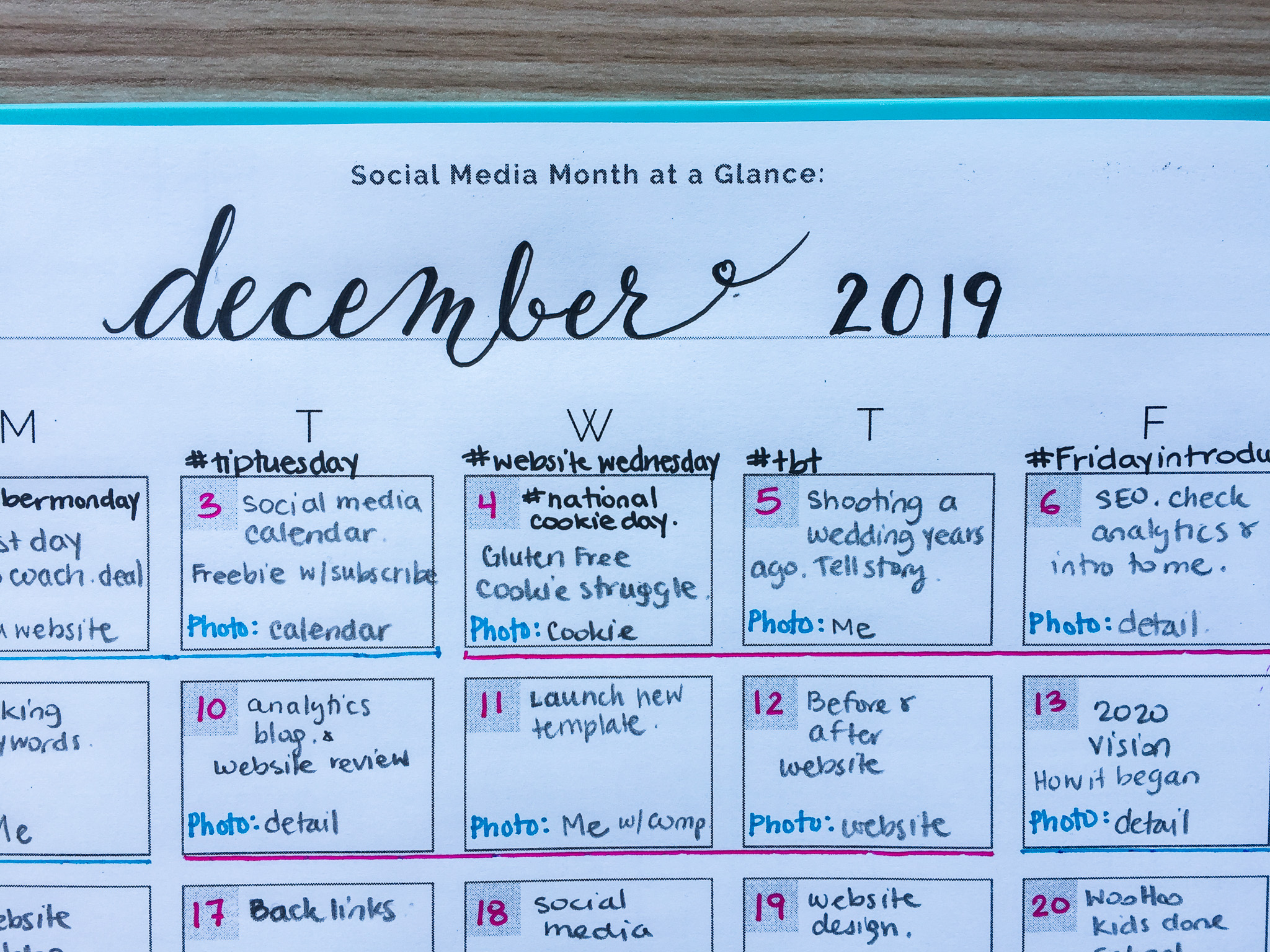
3. Add special days to your calendar. #FridayIntroductions #ThrowbackThursday #TipTuesday #NationalCookieDay #TacoDay – whatever fits with your brand. You can google different “National Day” calendars, I like this one. (The link will open in new tab.)
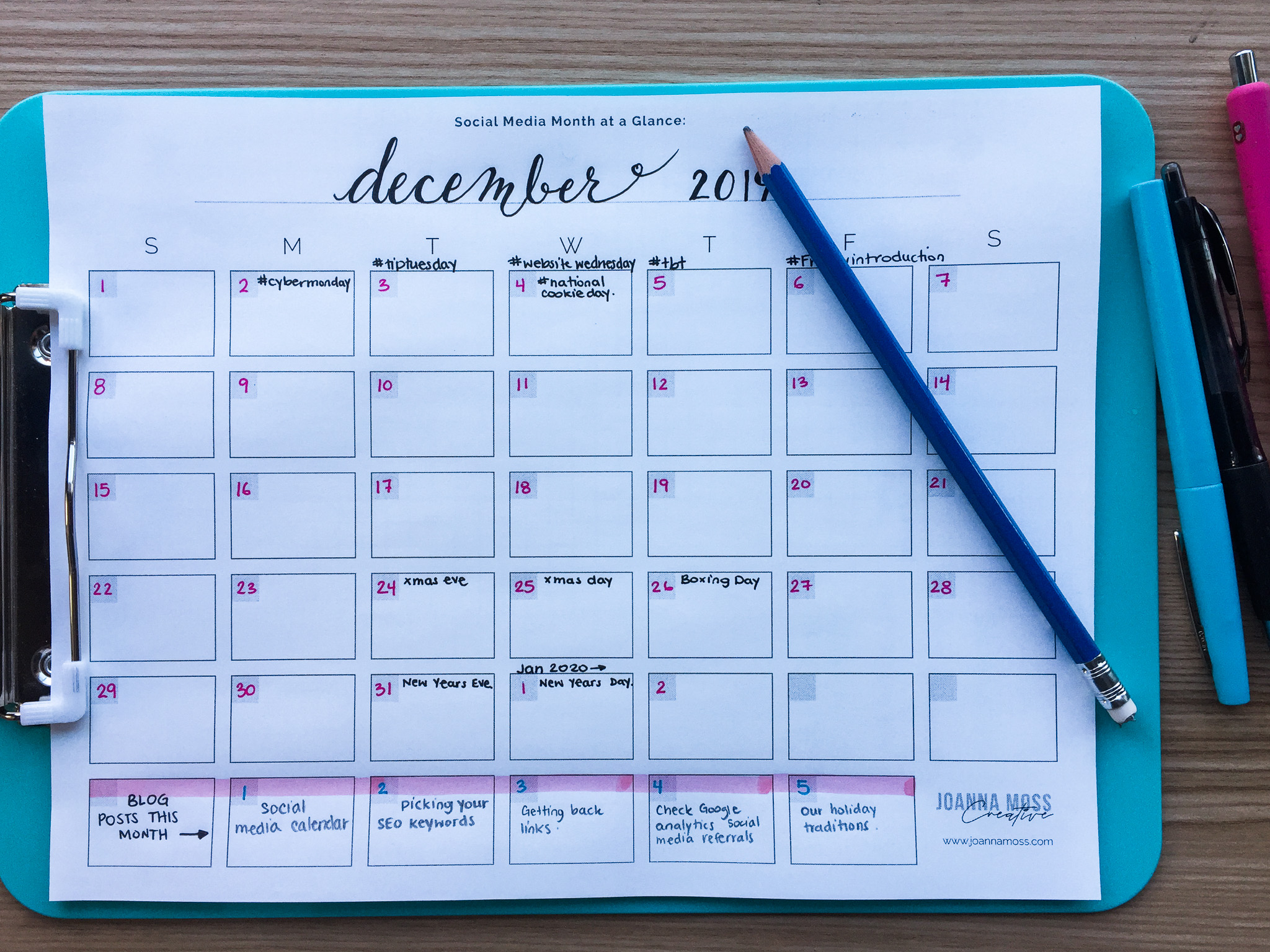
4. Add a social proof post each week. It’s a great idea to show what other past clients are saying about you. It makes it easier for new clients to trust you when past clients are saying wonderful things about you!
5. Add your personal posts. I have 5 topics that I add in my calendar to let my followers get a glimpse into my life, my personality and all the stuff. Think of 5 topics you can continue to talk about throughout the year. (Examples: Travel, Coffee, Home Decor, Colouring, Pets, Kids, Family, Movies, anything that you love and can talk about with your followers).
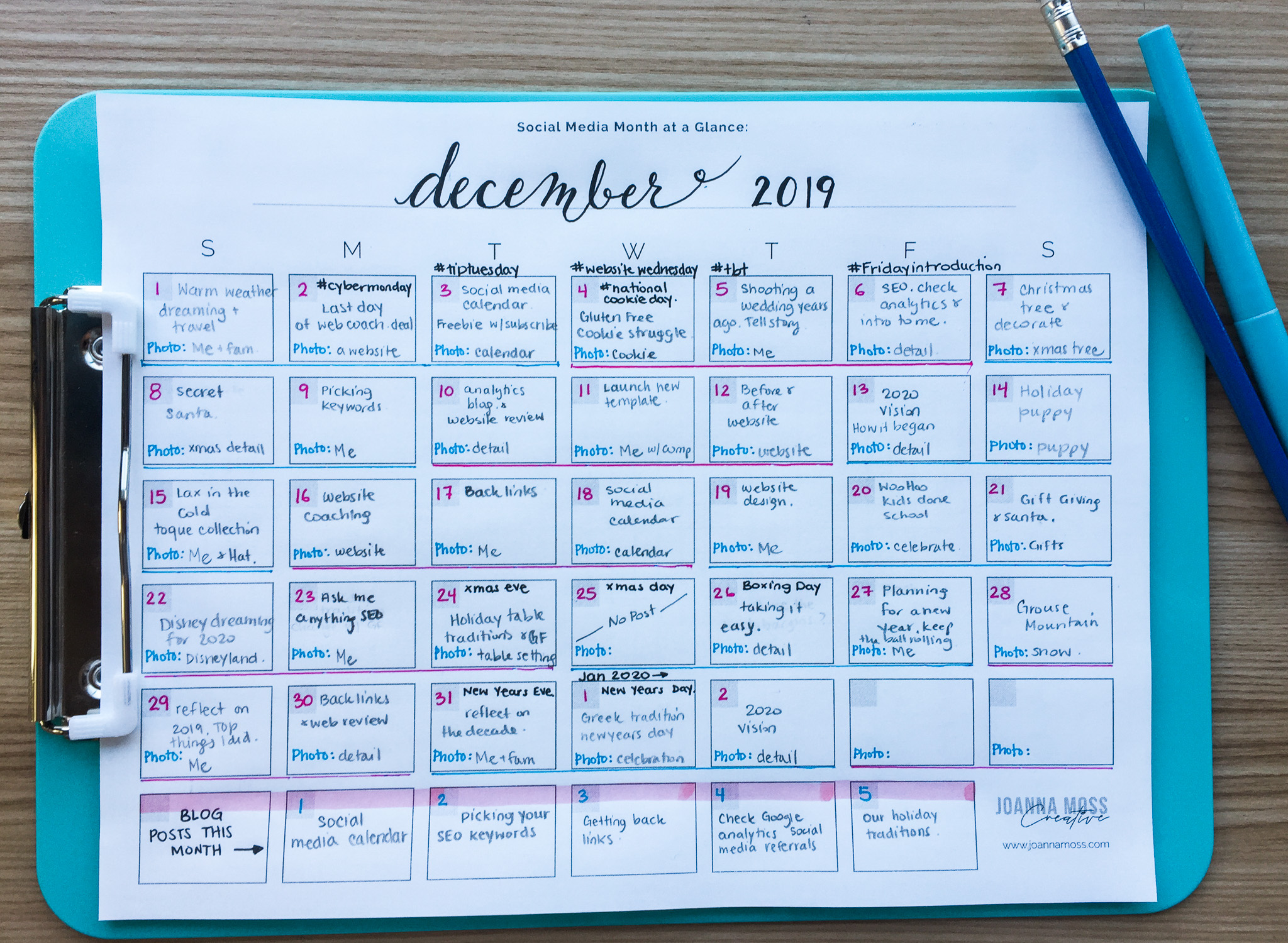
Putting the plan into action.
So now you have a social media calendar plan of what you’re going to post about each day of the month. Now it’s time to put this plan into action.
Day 1.
I start on the last Monday of the month to write all of my blog posts for the following month. I will take snippets of the posts and use them as my social media posts that refer followers back to the blog. (This step should make 10-15 posts).
Day 2.
The next day I will write all of my posts for Instagram and pre-schedule them into Planoly with accompanying photos.
Day 3.
The next day I will write all of my posts for Facebook and schedule them right into the Facebook scheduler. This is one spot that I will deviate from my calendar. I will slightly re-write my posts from Instagram and schedule them for slightly different days. I try not to have the same content on both social media on the same day.
Day 4. (Optional)
In the past, the last day would be to schedule my Pinterest and Linked In posts. However, I have taken a short hiatus from posting on these platforms for now.
With this plan, you will have all of your content done before the 1st of the month and you don’t have to think about it again for another 4 weeks!
Also, check this out!
Shop Tonic Website Templates
Tonic has my absolutely favorite templates in the game – their websites somehow combine killer strategy AND stunning, standout design. You're going to feel so confident in your new site!
