Understanding SEO on Showit
First, let’s address the elephant in the room: the belief that Showit sites are at a disadvantage when it comes to search engine optimization. This misconception likely stems from the platform’s design-centric approach, which can prioritize visual elements over textual content. However, SEO is quite manageable on Showit if you apply the same principles that you would on any other platform.
One significant advantage of using Showit’s top-tier plan is that it includes a dedicated WordPress blog. This integration combines Showit’s exceptional design capabilities with WordPress’s robust SEO-friendly blogging environment, offering you the best of both worlds.
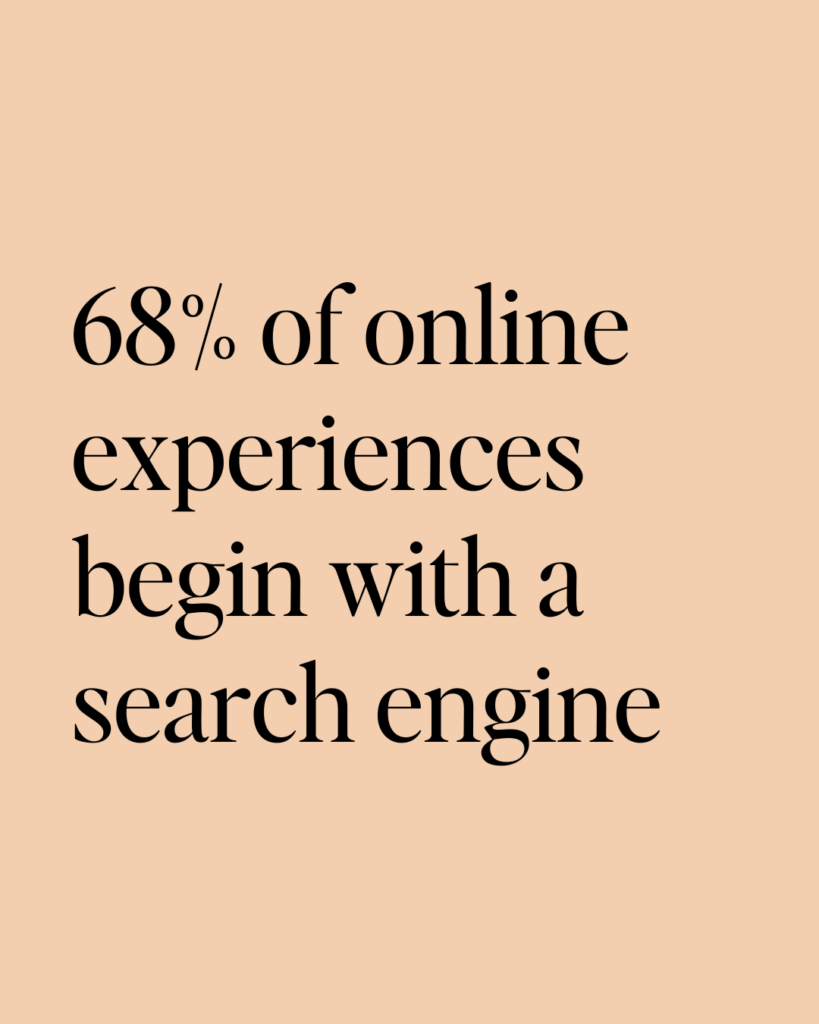
SEO Best Practices for Showit Websites
Now, let’s dive into the best practices to ensure your Showit website is optimized for search engines:
Strategic Use of Keywords:
Just like on any other platform, keywords are crucial on Showit. Ensure your keywords are well-researched and relevant to your niche. Incorporate them naturally into titles, headers, meta descriptions, and throughout your web content. Showit allows you to edit all these elements so you can optimize each page effectively. For example, when creating a new page, make sure to set a custom SEO title and meta description that includes your primary keyword. This can be done in the “SEO Settings” panel for each page.
Optimize Your Images:
Showit’s visual-driven platform makes it easy to add and adjust images, but large image files can slow down your site—a key factor in SEO. Optimize your images by compressing them and adding alt text that describes the image using relevant keywords. This not only improves loading times but also helps visually impaired users and search engines understand your site better. Utilize tools like TinyPNG or Showit’s built-in image optimization guidelines to ensure your images are SEO-friendly.
Mobile Optimization:
Showit excels in creating beautiful mobile versions of your website. Ensure that the mobile version is not only visually appealing but also user-friendly. Check loading speeds, ease of navigation, and accessibility. Google places high importance on mobile usability, so this can significantly impact your rankings. Use Showit’s preview mode to switch between desktop and mobile views and adjust elements as needed to ensure a seamless user experience on all devices.
Quality Content:
Regularly update your website with high-quality, original content. This could be through a blog integrated via WordPress, which is especially SEO-friendly. Focus on creating value for your readers with posts that address their needs and questions, and make sure to update old content to keep it relevant. For example, if you’re a wedding photographer, blog about tips for choosing wedding venues, complete with keyword-rich titles and headers.
Google Analytics:
Integrating Google Analytics into your Showit site is crucial for tracking visitor behavior and optimizing your SEO strategy. By setting up Google Analytics, you can gain valuable insights into how visitors interact with your site, which pages they frequent, and where they come from. This data is vital for making informed decisions to enhance your site’s performance and search engine ranking.
Showit simplifies the process of adding Google Analytics to your website. To integrate, you’ll need to obtain your Google Analytics tracking ID and then input it directly into your Showit site settings. Here’s how to do it:
- Set Up a Google Analytics Account: If you haven’t already, create a Google Analytics account and set up a property for your website. Google will provide you with a unique tracking ID.
- Add Tracking ID to Showit: Log into your Showit account, go to the ‘Site Settings’ area, and navigate to the ‘Analytics’ tab. Here, you can enter your Google Analytics tracking ID.
- Verify Integration: After adding your tracking ID, publish your site changes in Showit. You can verify the setup in your Google Analytics account to ensure data is being received correctly.
Link Building:
Internal and external links are essential for SEO. Internally, link to other pages and posts on your site to help visitors navigate more content relevant to them, which increases engagement and time on site. Externally, strive to get links from reputable sites in your industry to boost your site’s credibility and authority. On Showit, you can easily create internal links by highlighting text and using the link icon to connect to other pages or blog posts within your site.
Social Media Integration:
Leverage social media to drive traffic to your website. Showit makes it easy to include social sharing buttons and connect your site to your various social media pages. Increased traffic and engagement from social platforms can positively influence your SEO. For example, add social sharing buttons to your blog posts to encourage readers to share your content on platforms like Facebook, Twitter, and Pinterest.
Struggling with SEO on your Showit site and feeling stuck?
Break through the confusion with the SEO Kickstart Guide for Beginners. This guide is packed with clear, actionable steps to elevate your site’s SEO from day one. Don’t stay stuck—download your guide now and start seeing the visibility and results your business deserves! Transform your SEO woes into wins today with the SEO Kickstart Guide for Beginners.
Tried everything and still stuck with what to do?
Let’s change that together. In a ‘Pick My Brain Strategy Session,’ you’ll get tailored advice to turn around your site’s SEO effectively. Stop missing out on potential traffic and conversions—book your session now and step confidently towards SEO success. Let’s unlock the full potential of your site together. Schedule your coaching call today!
Your Showit site doesn’t have to suffer from SEO blues. With the right strategies and a bit of know-how, you can dramatically improve your site’s search engine visibility. Remember, SEO is a long-term game, and every step
Shop Tonic Website Templates
Tonic has my absolutely favorite templates in the game – their websites somehow combine killer strategy AND stunning, standout design. You're going to feel so confident in your new site!