When it comes to websites a lot of the time SEO for photographers gets put on the back burner until the website is done. I want it to be on the forefront as you’re designing your new website.
I’m going to paint you a picture of how most photographers feel about their new website. You finally decide it’s time for a new website, you research the best platforms (and naturally you decide on Showit). Then you spend hours looking through the template shop picking out the perfect site design to fit your brand. You spend hours customizing your site, curating your gallery and writing your content. It’s time to publish your site, for the world to see. Then you sit and wait for your email box to start lighting up with potential clients just waiting to hire you. But that never happens, your inbox sits empty and you can’t figure out why. You check your contact page and realize it’s working just fine, so what’s the problem? Someone suggests that you check Google Analytics, so you do, and you realize that no one is actually looking at your beautiful new site. You’ve forgotten the most important thing while making your new site, optimizing it for search! So let’s talk SEO for photographers.
For the purpose of this post, I am going to assume that you already know your keywords researched.
SEO Title
Your SEO title gives your page a title, this will also appear as the title in your search results. It should be accurate and contain the words the main words that describe your page. Try and incorporate one or two of your keyword phrases in the title.
For example (SEO for photographer): Baltimore Wedding Photographer – Maryland Engagement Photographer | ABC Wedding Photography
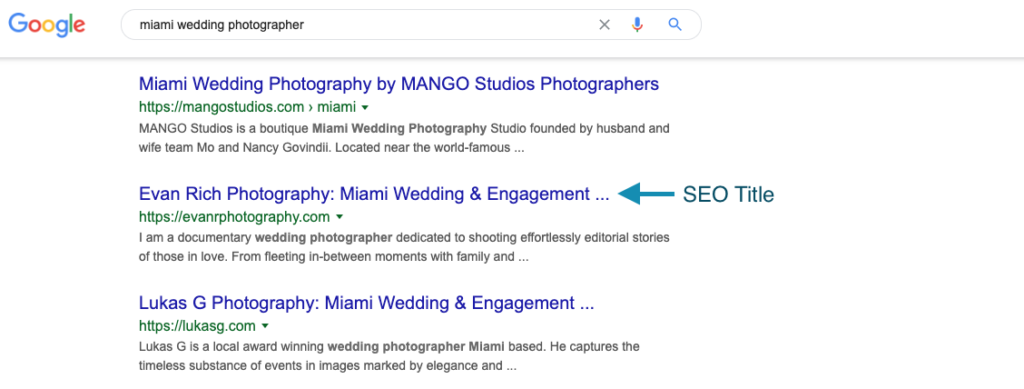
SEO Description
Your SEO description gives a brief description of what your potential clients can find on your page. This will show up under your SEO Title in search results. The description should be catching and accurate to what will be found on your page because this can highly affect how many people click on your website in comparison to the rest of the sites on the page. It is a good idea to have your keyword phrase in this description. Good practice to have a different description on every page of your site, as well as your blog posts.
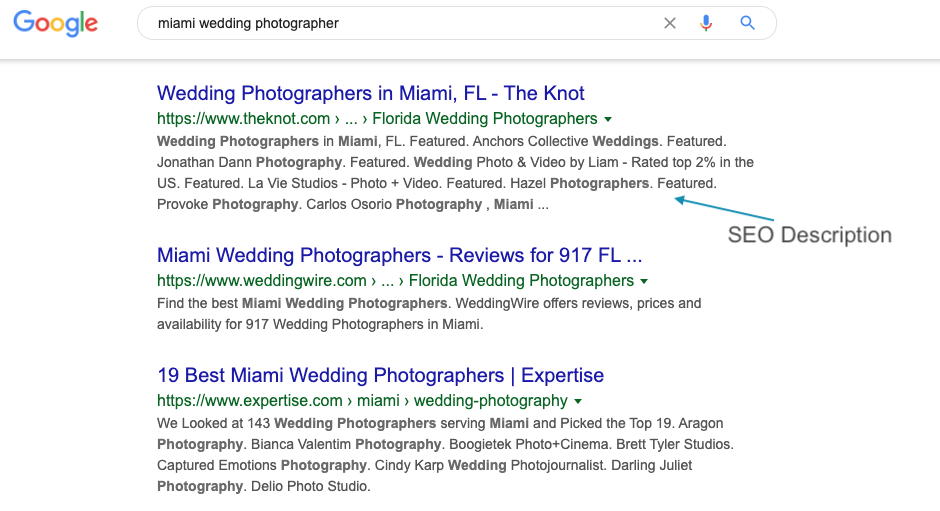
H1, H2 & H3 Tags
These tags are key to creating meaning to your content. Google knows that users don’t want to be reading giant paragraphs of text on your website. So it will reward you for using proper titles, headings and sub-headings.
Alt tags
Alt text or Alt tags are used to describe the photographs on the page. This is helpful for SEO as well as those that are visually impaired. A good Alt Tag will be descriptive, but not overly descriptive of the picture. Also, note that it isn’t about using your keywords, you really want to describe the photo here.

For example with this photo (SEO for photographers):
OK Alt Text: Centre piece
Good Alt Text: White hydrangea centre piece.
Overdone Alt Text (Not recommended): A white hydrangea centre piece in the middle of a table with a white table cloth at a wedding in a ballroom in a downtown hotel in Vancouver, BC.
Proper naming of your images
You will want to rename your images for your website and blog to match what is in the photo. For example Riverwalk-spring-wedding-1.jpg. This will increase the changes of the images showing up in searches under the image tab. Remember to use – instead of _. Google considers “-” as a space, not “_”.
350+ words of content on your website
You want to have a good amount of quality content on each page of your website. Too often I see pages with less than 100 words on the page and they are surprised that the page is not ranking at all. Google reads words, so you need to make sure you have them on the page. The more content you have the better it is for you. Remember to use your keywords, but don’t stuff them and make the content unreadable.
Keyword phrase with location above the fold
Make sure to use your keyword phrase or tagline and location above the fold on your home page. This is not only helpful to your potential clients but helpful for SEO. For example Wedding & Lifestyle Portrait photographer in Maimi, Florida.
Blog with Yoast SEO for photographers
Blogging isn’t dead. Social media did not take over. If you want your website to rank well, you need to keep adding quality content to it. Adding 3-4 posts to your site with relevant content each month is a good start. Make sure you have 300+ words on each post, optimize your photos and use Yoast SEO to ensure the post is optimized. (More on Yoast SEO in future blog posts!).
Website Checklist – Free Download
I have a created an easy to follow checklist that goes over the most common design & SEO errors I see on photographers websites. This is the same checklist I use with my clients before launching their website. Some of the items on the list are visible to viewers when they look at your site, others are behind the scenes. It goes through your desktop website, the mobile website, blog and SEO checklist. Download your copy of the free Website review checklist.
Search Engine Optimization is the process to optimize your website to make is more searchable by search engines.
Yes! You can optimize blog posts like any other website page. So, blogging is a great tool for SEO, and driving more traffic to your website.
Learn more about SEO for beginners with the SEO Kickstart Guide. A guide designed for photographers wanting to kickstart the SEO on their website. Learn more about keyword research, competitive analysis, writing tags and more.

Shop Tonic Website Templates
Tonic has my absolutely favorite templates in the game – their websites somehow combine killer strategy AND stunning, standout design. You're going to feel so confident in your new site!