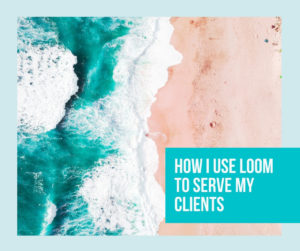
I love using Loom because it allows me to create videos for my clients. With Loom I am able to share my screen and walk clients through what is on my screen. When I am doing website reviews for clients this is the best tool I have seen. Doing a website review with Loom allows my clients to go back and relisten to the video. If you’re editing their website in stages, they don’t have to rewatch the entire video they can skip ahead to where they need to watch.
How can Loom help you with your clients?
If you are unable to meet with your clients, or unable to have a video chat through Zoom. You can send your clients a video introduction, walk them through a bridal experience or show them how to use your online gallery system. It’s that simple, and the possibilities are endless how you can use this app for your business.
My favourite features.
There are lots of great features with this app. I love that you can have a choice if you want to record yourself talking while you’re making the video, or have a photo of yourself there instead. Sometimes I am just not ready to be seen, but I need to get a video out for a client. That is where that headshot comes in handy.
You can find the app here >
I have created a free Website Review Checklist download for website usability and SEO, which you can grab below. Also coming soon is the SEO Made Simple guide for photographers (though it’s translated to other industries the examples are specific to photographers). Get on the mailing list to be the first to know when the guide & workbook will be released!
Shop Tonic Website Templates
Tonic has my absolutely favorite templates in the game – their websites somehow combine killer strategy AND stunning, standout design. You're going to feel so confident in your new site!