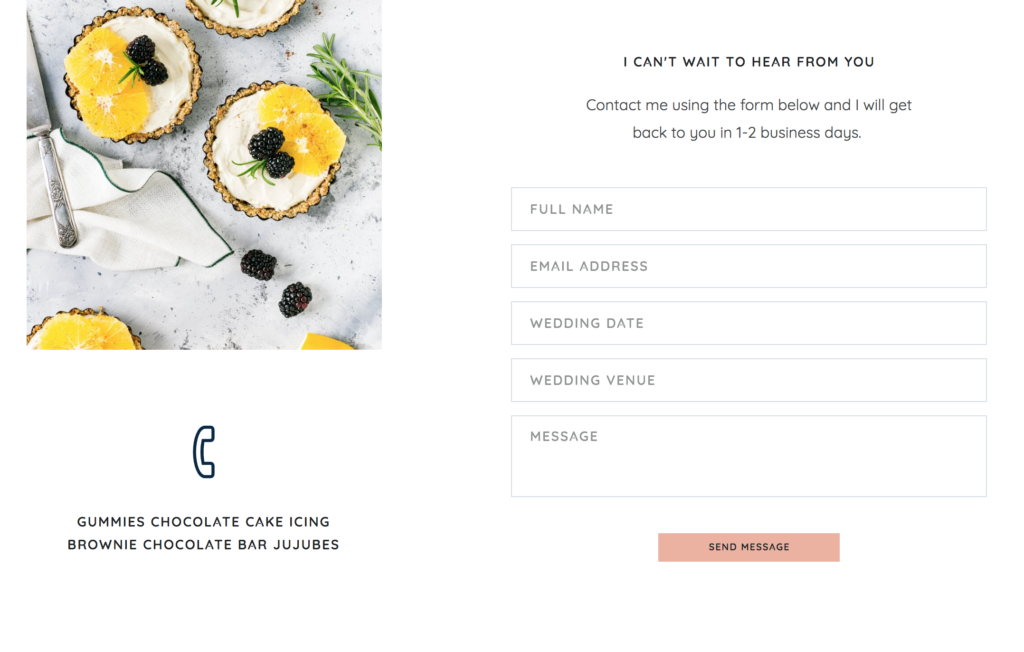Tell me if you’ve ever experienced this. When I was a wedding photographer several years back, I was sitting on my couch on a Friday evening, enjoying a movie and a glass of wine and the rare evening off. When I got a notification on my phone that someone had sent me an inquiry from my website contact page. I smiled (mental woohoo), and because I was working really hard on creating boundaries and balance between my work time and family time, I made a mental note to check the email when I could get to my desk the next morning. Saturday morning, I go to my office and sit at my desk to reply to the inquiry only to see a second email from the same prospective client telling me that I took too long to respond to their email, and they went with another photographer.
Excuse-eh-Moi?
I was sitting at my desk completely dumbfounded, counting the hours from when I got the first email at 10 pm last night and looking at my watch, it was 9 am. 🤯 Did I really lose out on a prospective client because I didn’t want to respond to an email on a Friday night? Was that really the expectation of this client? I knew that my process, somewhere along the way, was broken. Where had I set the expectation for my prospective clients that they actually thought I would reply to their email in less than 12 hours, during the night, on a weekend?!
My experience as a business owner over the last decade has taught me that it’s important to set clear communication expectations on my website. As well as put in automation processes to delight clients in getting instant responses to guide them through my process. Here are three ways you can apply this to your business:
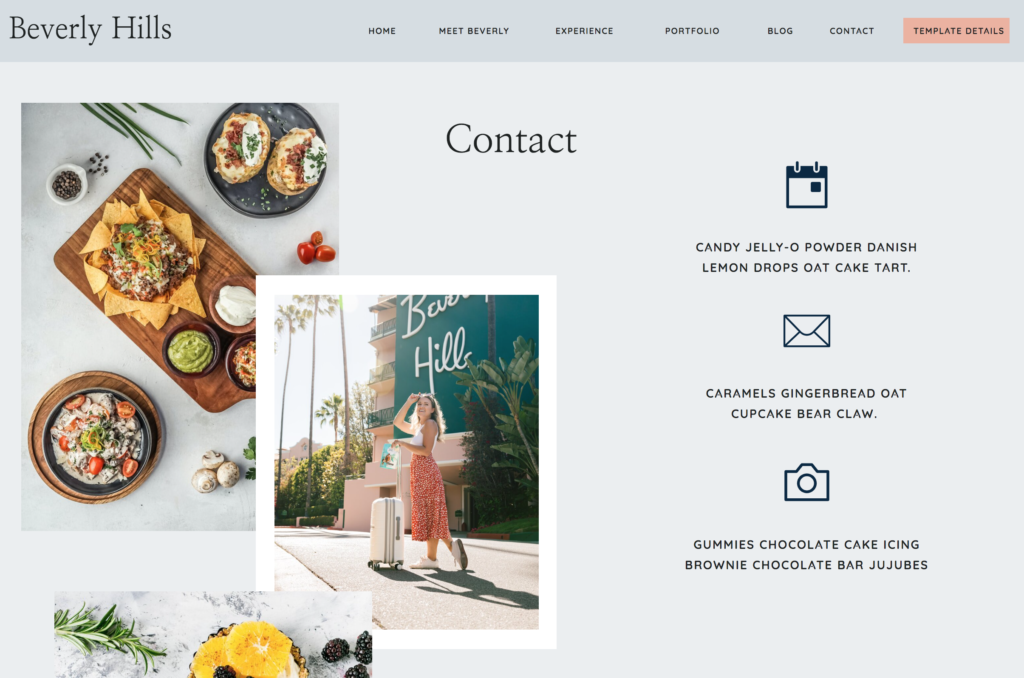
1. Set clear expectations right on your Contact Page
Letting visitors know how long it’ll take you to respond to their email right on your contact page is a great way to set clear expectations. By doing this you are telling visitors that you’re excited about talking to them but on your time. You expect them to respect your boundaries as much as you do theirs. This also shows that you’ve thought about the fact that they may contact you at strange times of the day, and that’s fine; you already have a plan for when you will reply.
You can do this is a few different ways like:
- I typically respond within 1-2 business days
- You can expect to hear from me within 24 hours
- My business hours are 9am – 3pm Monday – Thursday.
2. Use a CRM for your contact form
Using a CRM (such as 17Hats) on your contact page will allow you to manage your leads and contacts more easily. You can create forms that are more in-depth to get the details about your visitor’s inquiry instead of just grabbing their name and email address. This will allow you to respond to their email in a more personal way. Using a CRM system is also great for keeping track of the emails you send to clients, sending automated emails, and keeping quotes, contracts, invoices and bookkeeping all in one spot.
3. Setup an auto-responder
The auto-response email when someone sends you an email from your contact page is a game changer. An instant response to your visitor’s inquiry, letting them know you got their email. But there are a number of ways you can use the auto-response email to serve your client better. If you are using a CRM system (like 17Hats) you can easily create an autoresponder email when someone completes your form. You can even setup different auto emails depending on what the visitor put into their contact form. Allowing you to make a more targeted first email.
Here are a few things that I recommend that you include in this first email:
- Let them know that you received their email and you’re excited to reach out to them.
- Let them know when they can expect to hear from you.
- Give them the option to book a discovery call with you right away.
- Send them to blog posts on your website that they may be interested in reading while they wait for your response.
- (Optional) send them a link to your Experience Guide; if you typically get one type of inquiry, this is a good option.
I’ve been in a place where my potential clients didn’t know what to expect when they were sending me an inquiry. This led to frustration and disappointment. After I added these strategies to my contact page, my clients know exactly what to expect. If you’re in a place where your inquiries have unreasonable expectations for you, it’s time to revisit your contact page and see where the message isn’t clear.
I have been using 17Hats for over five years. It has worked well for me in my photography business and even better as I transitioned into my website design business. It gives me hours back in my business that I didn’t know I was wasting. Learn more about 17Hats and how it can help you get hours back into your business, and maintain clear boundaries with your clients. Set up automation for invoices and contracts so you don’t have to remember about it. Using this link, you will get 50% off one year with 17Hats.
Shop Tonic Website Templates
Tonic has my absolutely favorite templates in the game – their websites somehow combine killer strategy AND stunning, standout design. You're going to feel so confident in your new site!