Website content is more than just writing a bunch of words down. There has to be a purpose to your content so it will convert your visitors to customers.
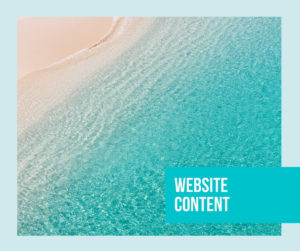
Website content is one of the most daunting parts of the website design process for most clients. The feel the idea of sitting in front of a blank page and needing to come up with a copy that will grab their clients’ attention to be overwhelming. I totally get it, I have sat many times in front of a blank screen thinking, what should I write. What can I write that will attract attention, be written elegantly and still be relevant for SEO.
In this post, I’m going to give you a few simple techniques that I share with my clients to help them get their content organized for their new website.
Step 1 – Organize your website content.
When you write website content, it’s not like writing a book where you start on page one and then write the story until your done on the last page. The annoying part of content writing is that people don’t actually read when they visit websites. They skim content until they find what they need and read that part. If they don’t think they have found what they’re looking for they will move on. And they’ll move on quickly! You have less than 5 seconds to give your viewers what they are looking for! So you want to organize your content in a way where readers can skim, and glance through the content and just pull out the information that they need. A good example of this will be this blog posts. I use titles, headings, sub-headings so you know what each section talks about. Bullet points and lists are also a great way to do this.
Open up a new Google Doc page and let’s get started!
Step 2 – Navigation to help organize website content.
Your navigation is a great starting point for organizing your content. Each website page will tell its own story and have its own keywords. At the top of your Google Doc and type in your navigation titles and the 1-2 keywords, you want to use for those pages. (See example below)
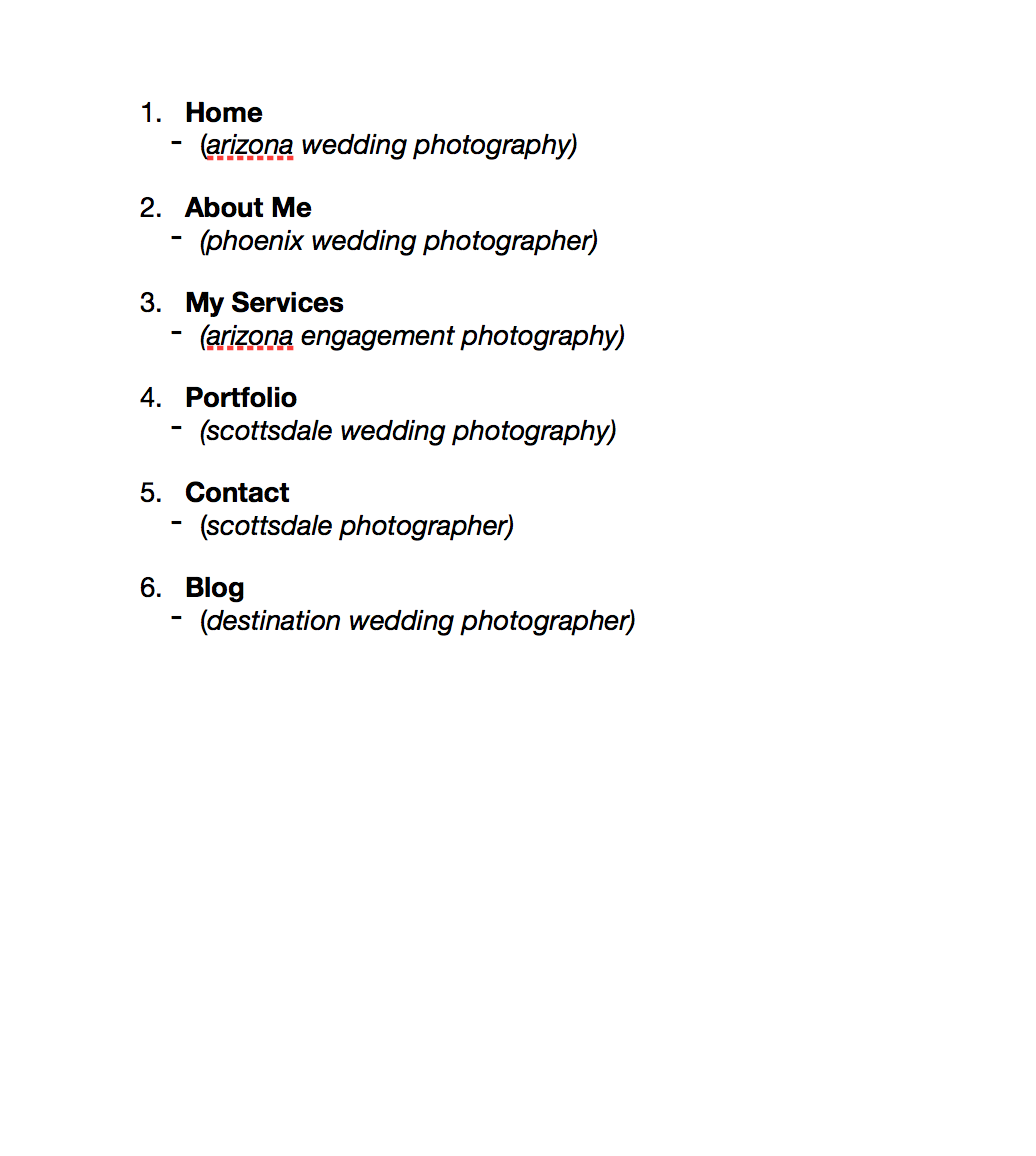
Step 3 – Organize each page.
Now that you know what pages you need to write content for and what your keyword is going to be on each page. It’s time to organize what content you’ll be writing for each page. You can organize the content by writing out the subtitles for each page, and even further adding headings and calls to action for each section. (see example below).
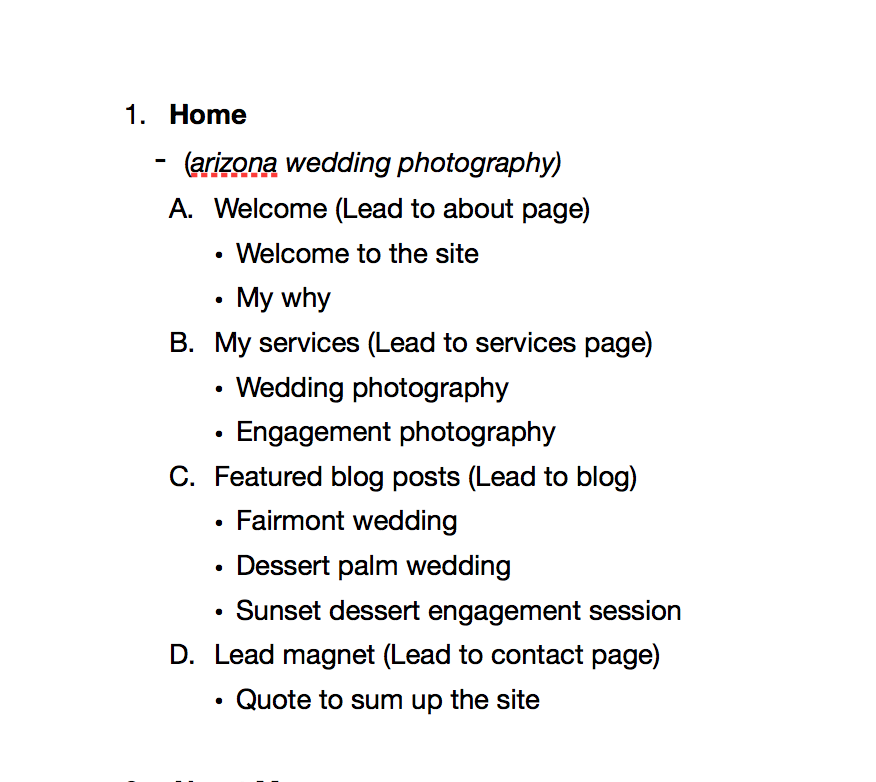
Step 4 – Writing the content
Now that you have small sections on your content page, it’ll be much easier to write the content. Focus on the sections that you are inspired by right away. Try to write 150 words per section, and include your keyword once per section.
Tip: You don’t want to over saturate your content with your keywords. Keyword stuffing is a thing of the past. You want your content to be written in proper English that will be easy for your viewers to read. Downloading an app like Grammarly is a great way to help with this.
Tip: Create short to the point sentences. Use bullet points and headings to split up your content as much as possible.
If you still feel like the idea of writing your content is just too much for your workload I highly recommend hiring a copywriter to get it done for you. If you have any questions about website content please don’t hesitate to contact me.
Shop Tonic Website Templates
Tonic has my absolutely favorite templates in the game – their websites somehow combine killer strategy AND stunning, standout design. You're going to feel so confident in your new site!