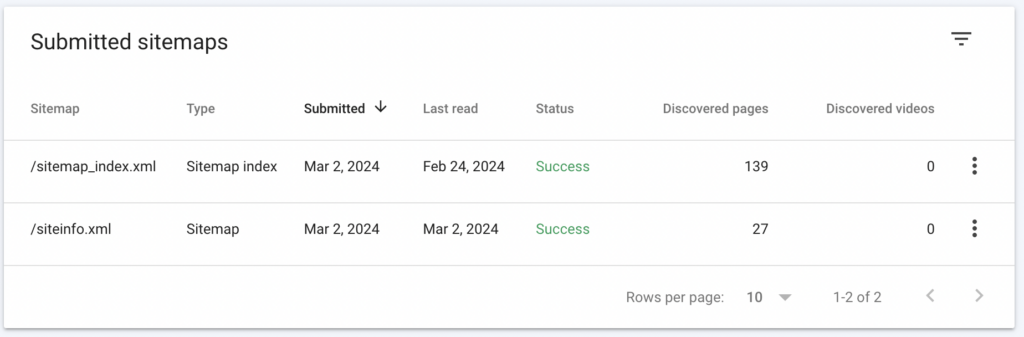Are you tirelessly working to turn your Showit website into the digital beacon for your brand, yet feel as if Google is glossing over your brilliance? Does it seem like you’re embroiled in a relentless game of hide and seek with the world’s most powerful search engine? If you’re nodding along, poised to end this cycle, welcome to your strategic turning point.

What is a Sitemap?
Think of a sitemap as the blueprint of your online empire. It’s a structured layout of your website’s pages, allowing search engines to move through with ease, understanding every nook where your digital treasures lie. For those of us navigating the Showit platform, crafting and submitting a sitemap is the linchpin in ensuring our creative endeavors get the spotlight they deserve.
The Critical Role of Sitemaps in SEO
Why should a sitemap command your attention? Well, in the realm of SEO, it’s akin to giving search engines a VIP pass to your site’s grand opening. Without this guide, you’re leaving it to chance that search engines can find and rank every page you’ve meticulously designed. And in the vast ocean of online content, you don’t want to leave your discovery to chance.
The Consequences of Overlooking Your Sitemap
So, what happens if you skip on this pivotal step? It’s simple: you’re willingly cloaking your website in invisibility. Not submitting a sitemap is tantamount to setting up a grand stage performance without an audience — your work remains unseen and unappreciated.
Your Destination for Sitemap Submission: Google Search Console
The Google Search Console is your gateway for making introductions between your Showit site and Google. It’s not just a handshake; it’s where you can assert, “Here I am, ready to be recognized.”
Mastering Google Search Console
Google Search Console isn’t just a tool; it’s your strategic partner in digital growth. It’s the place where you can present your sitemap, ensuring Google has the latest map to navigate the evolving landscape of your site.
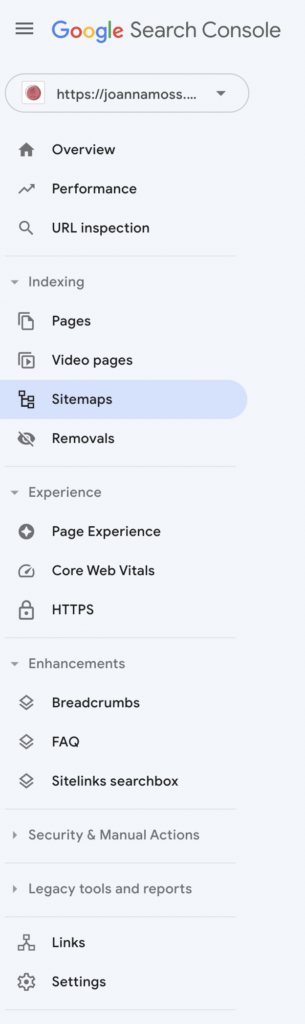
Step-by-Step: Submitting Your Showit Sitemap to Google
Ready to submit your sitemap but unsure where to start? Follow these steps to elevate your Showit site’s presence:
- Access Google Search Console and sign in.
- Spot ‘Sitemaps’ on the menu. That’s your target.
- In the ‘Add a new sitemap’ field, type in the path to your Showit sitemap.
- Click ‘Submit’, and let the engines of discovery rev up!
How Often to Update Google with Your Sitemap
Consistency is key. Whenever your site undergoes significant updates, reintroduce your sitemap to Google. This isn’t a one-time meet and greet; it’s an ongoing dialogue with search engines.
Why You Can’t Skip Sitemap Submissions
Submitting your sitemap is more than a formality; it’s a strategic move in your SEO arsenal. It’s free, straightforward, and it signals to Google that your site is active, content-rich, and deserving of attention.
Amplify Your Online Presence
If you’ve reached this point, you’re no longer an onlooker in the SEO game. You’re equipped to take action and ensure your Showit site stands tall in Google’s search results.
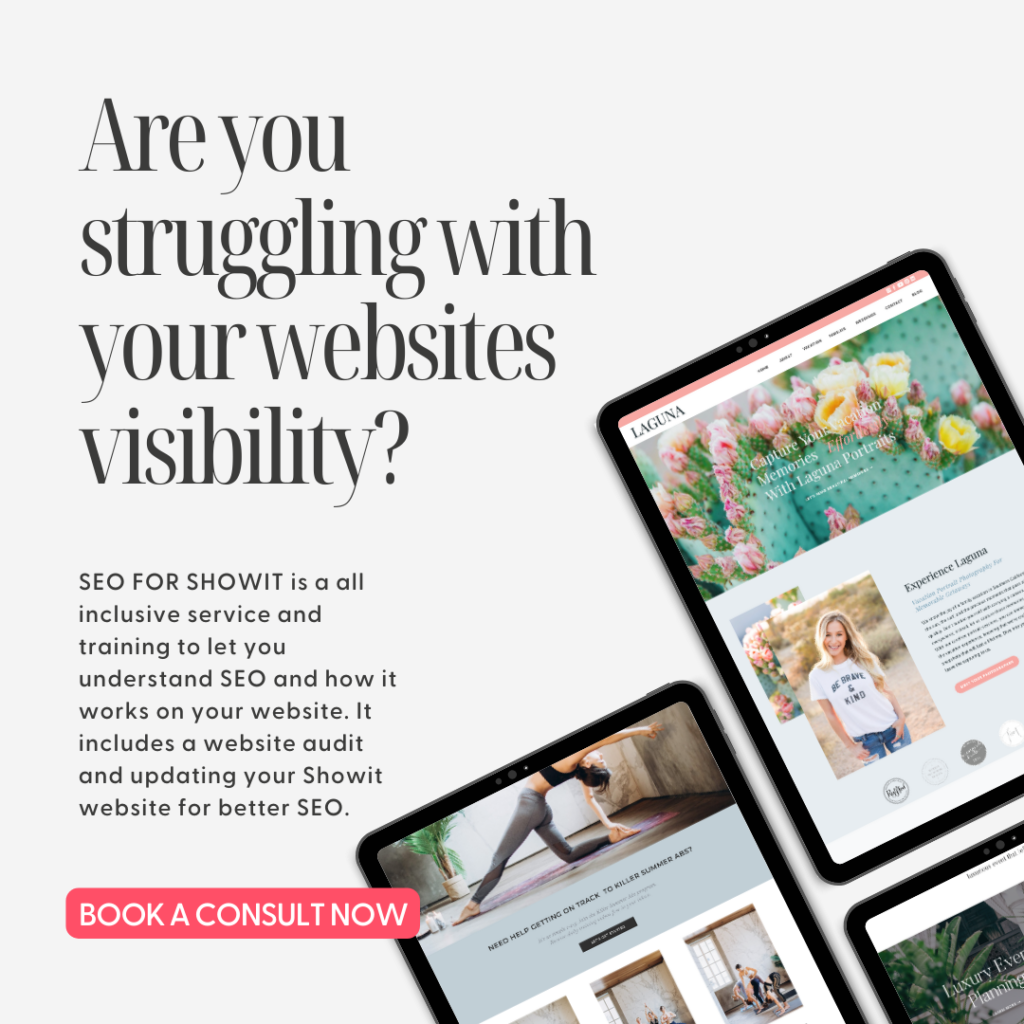
Elevate Your Showit Site’s SEO
Navigating the intricacies of SEO can be daunting. If you’re ready to amplify your online presence but need a savvy ally, look no further. Explore the SEO For Showit service and let’s align your Showit website with the stars.
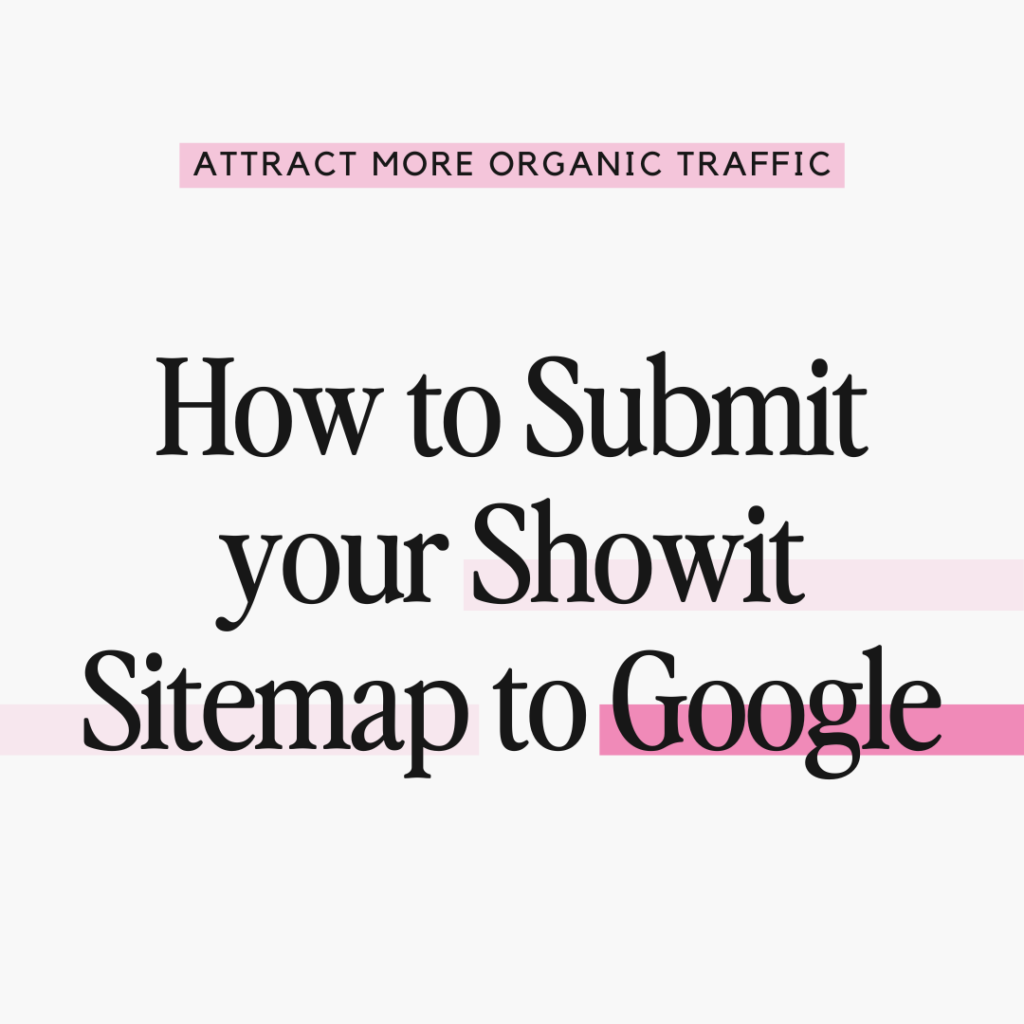
Shop Tonic Website Templates
Tonic has my absolutely favorite templates in the game – their websites somehow combine killer strategy AND stunning, standout design. You're going to feel so confident in your new site!